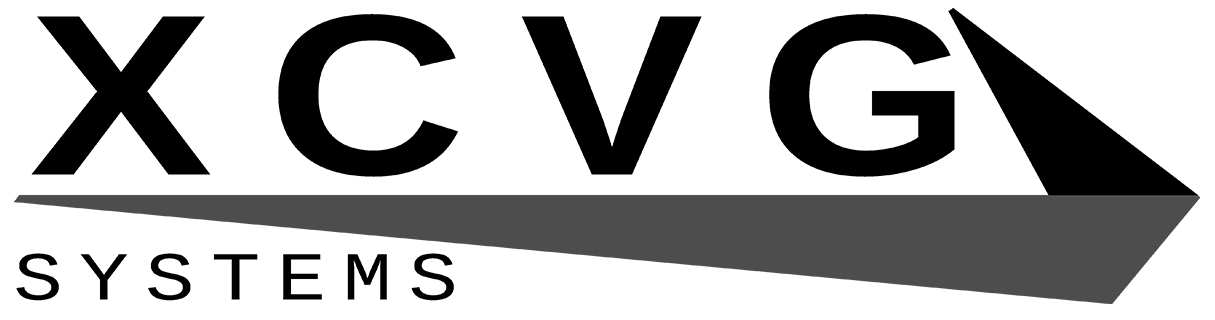The Lazarus Project is my latest hardware project (as of early 2018), rebuilding my first PC! I got this idea after watching a bunch of retro computing videos and remembering that I *actually still have some of the parts*. I’m going to make a video series out of the project, and I’m hoping to relive some childhood memories of both playing games and fighting with uncooperative hardware.
Wait… what? And why?
I’m rebuilding my first PC, using original parts where possible. I’m making a series of videos and posts documenting the process, and then I’m going to try some old games and software.
It’s not going to be an entirely accurate replica. Some of the original parts are gone, so I’ll have to use substitutes. There are a few upgrades I’d like to try, with parts that were around but I never had at the time. And a few parts will be all modern for various reasons.
I realize I can run most of the software I had at the time under various forms of emulation, and in fact I’ve already been doing so. I want to see what the experience was really like on the hardware of the time, warts and all, and that can only be done this way. I find this stuff interesting, and I hope others will too (you’re reading this, aren’t you?), so I’ll be documenting it as much as possible.
To be honest, I can’t give a single answer to the question of why. Part of it is nostalgia, absolutely. Years back I went on a retro console binge, but I never really connected with it because that wasn’t my childhood… while this is. Part of it is also curiosity. How much has computing changed over the years? How much of it hasn’t? Hardware seems to be so seamless these days, even odd setups like my eGPU rig, so what was it like to fight with IRQs and DMAs and other TLAs?
And, of course, I think it’s just a cool project that will result in an awesome showpiece at the end.
Scope and Limitations
I am building a Socket 7 system that will run Windows 98. The parts will be a mixture of originals where possible and substitutes where not, along with a few period-accurate (ish) upgrades and a smattering of brand new parts. I will be trying some games and other software, and documenting it in a video series with accompanying writeups.
Wait, didn’t I just say that?
I’m also setting some limitations on this project. Before I spell those out I’m going to go on a bit of a tangent.
There’s a kind of upgrade trap here. It’s tempting to push performance as far as possible within a generation, but then why not just go to the next generation? It’ll be almost as compatible, even faster, and probably cheaper. The best example off the top of my head would be Tualatin, the last Pentium III. It’s rather expensive and a Pentium 4 or Athlon XP system will do basically the same thing but better. The problem is, of course, that by this logic you’ll eventually end up with a Core i9 and Titan V. Therefore, it’s necessary to set other targets, goals, or limits.
I am specifically building a Socket 7 system with an Intel processor. That means no Super Socket 7 and no K6-2 or 6×86. I will be using the original motherboard if possible and working around its limitations if necessary- I will use a substitute motherboard only if the original does not work. I’m still undecided about keeping the Pentium 133 as there are a few upgrade options that fit the above criteria and I did pine after them briefly, so I will not set that as a limitation.
The Parts
| Part/Model/Type | Brand | Classification | ||
| Processor | Pentium 133 (P54CS) | Intel | original | |
| Motherboard | ga-586 atm/p | Gigabyte | original | |
| RAM | 64MB EDO | unknown | original | |
| Video card | Mach64 | ATI | original | |
| Sound card | Sound Blaster AWE64 | Creative Labs | substitute | |
| Hard drive | 4GB DOM | KingSpec | modern | |
| Optical drive | DVD-RW | LG | modern | |
| Floppy drive | 1.44MB 3.5” | unknown | substitute | |
| Floppy drive | USB Floppy Emulator | Gotek | modern | |
| Power supply | Core Series 650 | XFX | modern | |
| Case | ??? | ??? | replacement |
Processor: Pentium 133
This was the Core i7 of its day, (almost) the fastest thing around when it launched in 1995. The 133 uses the P54CS core, a die-shrunk variant of the original P5 Pentium. It has a whopping 3.3 million transistors and is fabricated on a 0.35 micron (350 nanometer) process. I still have my original one, though it’s in pretty bad shape. I also have a spare on the way.
Possible Upgrade: Pentium MMX 233
The Pentium MMX 233 (P55C) is a decent step up, offering not-quite-double the performance thanks to its considerably higher clock speed and doubled L1 cache. I actually managed to find one of these locally for a pretty good price, but it’s not technically compatible with my motherboard so we’ll see if it works. I do remember thinking 200MHz+ Pentiums were super cool even into the P2 era, though, so it would be nice if it worked.
Motherboard: GA-586 ATM/P
This motherboard is nothing special, in fact, if I had a choice I wouldn’t pick it. It’s an early Socket 7 board with an Intel 430FX chipset, 4 PCI and 4 ISA slots (one shared), and of course in the AT formfactor. There’s nothing really wrong with it, but it’s an earlier board with some missing features, a pretty lousy layout, and virtually zero documentation on the internet. Mine is beat to hell and the Dallas RTC module is almost certainly dead, but I’d really like to use it if possible for old times’ sake.
RAM: 64MB EDO DRAM
I’m pretty sure my machine originally had 16MB of RAM, but I remember it having 80MB and in fact that’s what’s on the board. That amount is actually a mistake, though, because the 430FX can only cache 64MB of it! There’s nothing really special about this- I have some sticks and they’re dirt cheap on eBay if I need more. It comes on 72-pin SIMMs, which are the things they used before DIMMs.
Video Card: ATI PCI Mach64
The Mach64 is a reasonably capable 2D accelerator with good Windows performance. Yup, no 3D capability here, and from what I’ve read it’s not a great card for DOS games either. This makes perfect sense as this was originally my father’s work machine and those probably weren’t his biggest concerns. I’m not sure what model mine is exactly (there were a few variants of the Mach64 as well as a few Mach64 branded Rage cards) or how much VRAM it has.
Possible Upgrade: 3Dfx Voodoo
I never had a Voodoo. I would really like a Voodoo. This was the quintessential 90s 3D accelerator, and reportedly made a night-and-day difference in performance and quality. Because of this fame, they cost quite a bit these days (well, compared to other old hardware, they’re still cheaper than any modern GPU). When I made the video I was still undecided about spending the money, but I’ve since broken down and paid way too much for a Voodoo2 12MB off eBay. I’m excited, anyway.
Sound Card: Creative Sound Blaster AWE64
The original card was a Sound Blaster 16, and I still have one that may or may not be that particular card. Unfortunately, at some point I stole the voltage regulators off it. I’m going to try to repair it at some point, but in the mean time I have an AWE64 that I picked up locally for relatively cheap so I’ll be using that. It’s a more capable card and I’m kind of excited to try it, but it’s not the right card. I have probably-misplaced loyalty to the Sound Blaster brand (I’m using a Sound BlasterX G5 at the time of writing), so any clone card is out of the question.
Possible Upgrade: Yamaha MU80 MIDI Module
External MIDI devices seem to be all the rage in retrocomputing circles, though I don’t remember anyone actually having one back in the day. The Roland Sound Canvas is the most popular one (and for good reason as many game soundtracks were composed with it) but I fell in love with the Yamaha sound at first sight (first sound?). I don’t know where to look for one- they’re a little pricey online so I’d prefer to avoid that- but I think this would be cool addition.
Hard Disk: Kingspec 4GB Disk On Module
Some people have fond memories of old, loud spinny drives. I do not. As a kid, I kicked the PC a lot, and this resulted in crashes and corruption. Supposedly, these industrial flash units have better compatibility and higher performance than the more common CompactFlash to IDE and SD to IDE adapters. The 4GB capacity is about perfect; although it came with a whopping 800MB hard drive, this machine ended its first life with a 3.2GB one.
Optical Drive: DVD-RW Drive
I have a DVD rewriter from LG. It’s about ten years too new, but it’s the only IDE drive left between myself and my parents’ house. I’m going to try to get a more appropriate one.
Floppy Drive: Generic 3.5″ 1.44MB
I don’t know if there are better brands or anything, but I have one that’s kind of the right colour. It has a bit of a story behind it which I’ll get to some day, but it’s basically just a bog standard floppy that I’m pretty sure at least works.
“Floppy Drive”: Gotek Floppy Emulator
This neat little device appears just like a floppy to the computer, but reads data from a USB drive instead. Most of my floppies are lost or have gone bad, so this will probably come in handy. You can only have two floppies in a PC, and I thought about putting in a 5.25″ drive instead (because they’re kind of cool), but to be honest I don’t have any big floppies and this will be more useful.
Power Supply: XFX Core Series Pro 650
I actually had a power supply just like this one in my PC… well, my Sandy rig from 2011. I decided early on to use an ATX power supply through an adapter because old power supplies tend to die and though you can buy new AT power supplies, they’re the same awful design. This is not out of my Sandy rig- my friend was dumping an identical model for cheap. It’s barely used and a very good power supply, but the cables are ridiculous (it’s not modular) so I might go for a different one like the Corsair CX450M. Cheap power supplies are right out because these old PCs mostly load the 5V rail, creating an extreme crossload situation which group regulated designs just can’t deal with.
Case: The Right One
I have one grainy picture to go off of, but there was nothing unique about the case I had and after scrolling through pictures of other builds I realized it might be possible to find. Despite what I said in the video, that particular line was a dead end, but I’m still going to try to get one- I have a model number now, “747b”. If I can’t, any AT or early ATX case will do. It’s not quite as nostalgic, but it’ll do.
Operating System: Windows 98 Second Edition
Many would run Windows 95 on a computer of this vintage, saving Windows 98 for something a little newer. However, it does have some nice features that Windows 95 doesn’t, and I remember it running fairly well on this machine. I have the original installation disc (or at least an original installation disc), so I plan on at least trying it.
Keyboard: AOpen Spill Resistant Keyboard
This isn’t the right keyboard. I know what the right keyboard is- a clicky (ALPS clone) Focus FK-2001, US layout with Windows keys and the bigass enter. They’re about $200 on eBay, more than a new Model M. This is just a random PS/2 keyboard (usable on an AT board through a simple adapter) that my dad once bought by the droves. I remember these keyboards, but not particularly fondly like the Focus. They worked.
Mouse: Zoltrix PS/2 Mouse
That motherboard actually supported PS/2 mice, something we never realized at the time since I recall my dad going out of his way to source a serial mouse for it. The Zoltrix is our old testing mouse, and it’s a piece of crap even by 1990s standards, but it does work. I might try to find an Intellimouse or something.
Monitor: HP 1740
Again, I know what the right part is, but am using something else anyway. I had an ACANA 15″ monitor which I was particularly fond of, though at various points in time this machine had a 14″ or 17″ monitor and possibly a Compaq 15″. I don’t have room for a CRT in my hole, so I’m going to be hooking this up to my secondary monitor which at least has VGA. It’s an earlyish and very okay LCD that my parents picked up at a thrift store and then I spent ten times what they paid on a mount and cable for it.
Speakers: Sound BlasterX G5
I had cheap generic speakers at the time- I don’t believe this machine was ever connected to decent PC speakers though my dad at one point had it connected to a boombox. I plan on listening to retro tunes through headphones by piping the output into the line in of my soundcard/DAC/amp unit. Appropriately enough, it’s a Sound Blaster from Creative.
The Next Step
At this point I have almost all the components, missing only the power supply adapter and a case to put everything in. Once the former shows up, I will test some of the parts and see if they work.