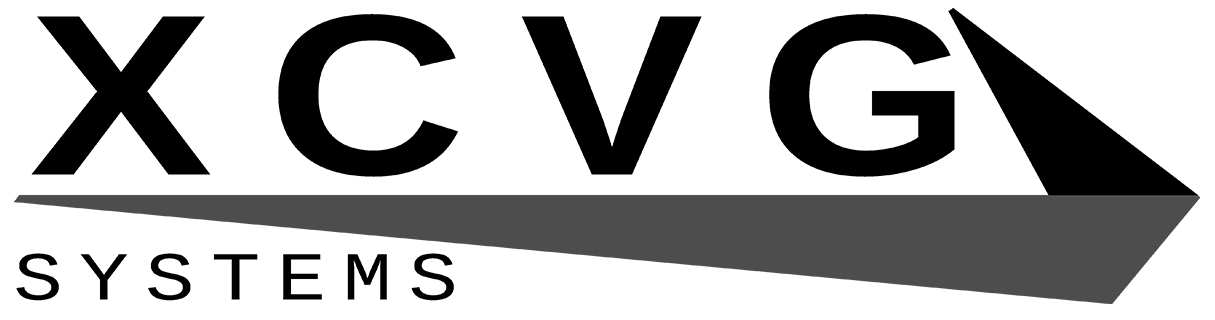The Lazarus Project was a great journey, but all roads must reach an end, and in October 2018, I called the project done. That doesn’t mean I threw out the machine, of course, but it meant stepping back, reflecting on the project, and closing out the video series.
Despite a rather large elephant in the room (discussed under Takeaways), I consider this to have been a successful project. This project was always about the journey, not the destination, and I learned a lot and had a ton of fun along the way.
Final Specs
The final specs look very much like the initial specs.
| Part/Model/Type | Brand | Classification | ||
| Processor | Pentium 133 (P54CS) | Intel | original | |
| Motherboard | ga-586 atm/p | Gigabyte | original | |
| RAM | 64MB EDO | unknown | original | |
| Video card | Mach64 | ATI | original | |
| Video card | Voodoo2 12MB | 3dfx | upgrade | |
| Sound card | Sound Blaster AWE64 | Creative Labs | substitute | |
| Network card | 8/16 LAN Adapter | Intel | original | |
| Hard drive | 4GB DOM | KingSpec | modern | |
| Optical drive | CDU-4821 CD-ROM | Sony | substitute | |
| Floppy drive | 1.44MB 3.5” | unknown | substitute | |
| Floppy drive | USB Floppy Emulator | Gotek | modern | |
| Power supply | CX450 | Corsair | modern | |
| Case | ??? | ??? | replacement |
Most of the changes have been discussed in previous entries. A Corsair CX450 power supply was used instead of the gigantic XFX unit. I got a deal on an old computer and used the case from that. I spent more than I should have on a Voodoo2, with disappointing results. I swapped the DVD-RW drive for a CD-RW drive, and later- after the conclusion video was mostly complete- a more period looking CD-ROM drive.
I’ve been using a Microsoft optical mouse since early in the project, with the classic kidney bean shape although it’s a few years too new for this system. I scored a Focus FK-2001 recently, as well, though the one I picked up doesn’t have the same layout as my original one and lacks the dust cover.
Takeaways
I learned a few things over the course of the project, some earlier and some later. Some of these I already suspected or kind of knew, but were very much confirmed here.
Computers are easier now
This is a pretty obvious one. It’s never been easier to build, set up, and use a PC.
Old hardware absolutely sucks to work in; cases are terribly designed, connectors aren’t keyed or labelled, there are a zillion finicky cables and brackets, and there are simply more pieces to put together. Today, even cheap components have builder-friendly designs and features, and putting together a computer is a cinch.
The software side has also dramatically improved. Modern operating systems- yes, even Windows 10- are much easier to set up, much harder to break, and much simpler to recover. I probably spent more time getting the software to work on this machine than the hardware. It’s hard to find drivers, updates, and programs. Worse, crashes are a disturbingly regular occurrence and sometimes they can corrupt the operating system.
Real hardware is fun (but not convenient)
I can’t speak for everyone, but I genuinely enjoy working with and playing on (semi) authentic hardware. For years, I pretty much only did software stuff, and for me there’s a certain zen that comes with tinkering on physical components.
However, I won’t fault people for preferring emulation and virtualization, and you won’t see me deleting DOSBox or nuking VMWare anytime soon. It’s a lot easier to spin up a virtual machine or launch a DOSBox instance than it is to set up a retro rig. Even once you have it set up- which is considerably more involved on physical hardware- if you don’t have a dedicated retro gaming space there’s setup/teardown to deal with.
Is it worth the effort? I think so. But maybe not every time.
Oh, and recording it is just a mess. I’ll probably do a post on my horrifically complicated setup some time in the future.
Computers move slower now
Today’s computers are way faster, naturally. In fact, the average feature phone- not smartphone, feature phone- will probably kick this state-of-the-art system from 1995 to the curb. The thing is, the relative and absolute differences from generation to generation have shrunk way down.
Going from Sandy Bridge (2011) to Skylake (2015) gives you an average gain in performance of about 40 percent. Going from a Pentium 133 (1995) to a Pentium III 1GHz (1999) is more like 180 percent. While a computer from 2011 is still usable today and a high-end rig from 2015 still competitive, even an expensive machine from the mid-90s would be outdated by the end of the decade.
The upshot of this means that a game from 2000 probably won’t run at all on a machine from 1995, and a GPU upgrade from 1998 ends up severely bottlenecked.
This machine isn’t practical
I’m not expecting this machine to run Crysis or browse the modern web. But for the things I want it to do- play games from the 90s- it’s a little disappointing, and not all that practical. This is the “elephant in the room” I mentioned at the beginning.
This computer is great for DOS and early Windows games. Everything up to the time it was originally built- 1990 to 1995- runs pretty well. But games from 1996 and 1997 start to struggle, and by the end of the decade the machine just can’t keep up. Some of the games I have fond memories of barely run at all.
Additionally, the slow CPU, slow network, and small DOM are quite limiting. There isn’t room to keep a lot of games on the machine, and install times are extremely long. As a retro gaming machine, it provides a good experience for some games but overall has poor usability.
What’s Next?
Unfortunately, I think this machine is going to gather a lot of dust. Building and testing it was a great experience, and it still holds sentimental value, but the practicality issues can’t be ignored.
Now that I’ve had more experience with retro PCs- this project, the Pentium 4 rig, and others- I have a much better idea of what I want from my machine and what kind of hardware I need to get it. My next project, which has actually already begun, is building a retro rig that’s practical for my needs. It won’t be as thoroughly documented as this one, but it’ll still receive at least one video with a writeup.