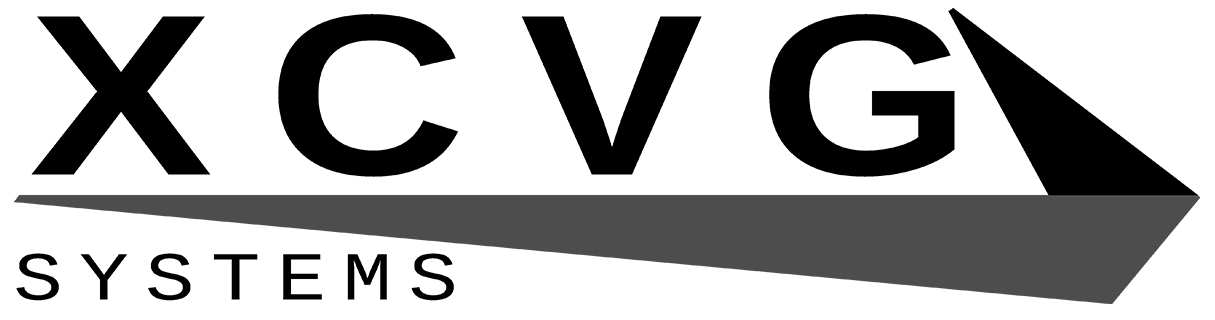After setting up an XP machine, I decided to try some games from the XP era on it. But when thinking about which games to try, I began to wonder if these would work just fine on my main Windows 10 rig and make the whole thing pointless. By this point, games were starting to rely a lot less on hardware directly and use standardized APIs that are still present in modern Windows.
I decided to test it, which took a lot of work but yielded some surprising results!
Setup
I used two different test computers for this setup.
My Windows XP test system was the Dell Optiplex 755 from a previous video. The specs are as follows:
- Intel Core 2 Duo E8200
- 4GB DDR2-667 (~3.25GB usable)
- Nvidia GeForce GT 710
- 64GB Sandisk SSD
- Windows XP SP3 (+unofficial SP4, POSReady updates)
- HP 1740 17″ TFT LCD (1280×1024)
My Windows 10 test system was my main laptop, a Dell XPS 15 9550 eGPU setup. The specs are as follows:
- Intel Core i5-6300HQ
- 16GB DDR4-2400
- Nvidia GeForce GTX 1080 (external)
- 512GB Crucial MX200 SSD
- 1TB HGST HDD
- Windows 10 1703
- LG 27UD58 27″ IPS LCD (3840×2160)
Results
Update: I later discovered stability issues with the Windows XP machine which could have caused some of the observed failures.
I tested sixteen games in total. Due to time constraints, I only tested a few games- ones with problems or suspected problems on Windows 10- on my Windows XP machine.
| Title | Released | Windows 10 | Windows XP |
|---|---|---|---|
| Deus Ex | 2000 | works | |
| Star Trek Voyager: Elite Force | 2000 | caveats | broken |
| No One Lives Forever | 2000 | caveats | works |
| Max Payne | 2001 | caveats | works |
| Operation Flashpoint: Cold War Crisis | 2001 | caveats | caveats |
| No One Lives Forever 2 | 2002 | caveats | works |
| The Elder Scrolls III: Morrowind | 2002 | works | |
| Combat Flight Simulator 3 | 2002 | works | |
| Freelancer | 2003 | works | |
| Knights of the Old Republic | 2003 | works | |
| Far Cry | 2004 | works | broken |
| SWAT 4 | 2005 | works | |
| Silent Hunter III | 2005 | caveats | works |
| Age of Empires III | 2005 | works | works |
| Ghost Recon Advanced Warfighter | 2006 | works | |
| The Witcher | 2007 | works |
The results were surprising. I expected most games to work, especially from the later years, but I hadn’t expected all of them to be playable! Of the tested titles, 9 worked perfectly or very close to perfectly on Windows 10, while seven had caveats such as performance issues or requiring a special patch. That’s actually more than can be said for the XP box, where some games didn’t work or didn’t work reliably at all.
Deus Ex: Steam version, tested on Windows 10 only. Slow water, easily fixed by setting “Texture Color Depth” to 32-bit (which you should probably do anyway).
Star Trek Voyager: Elite Force: Disc version, tested on Windows 10 and Windows XP. Installer didn’t work on Windows 10 but did work on Windows XP (probably 16-bit). It’s possible to copy the files manually instead. The game itself worked perfectly on Windows 10, but not on Windows XP. The menu appeared offscreen and was impossible to navigate.
The Operative: No One Lives Forever: Revival Edition, tested on Windows 10 and Windows XP. Mostly works on Windows 10, but UI performance is terrible and this causes heavy stuttering when UI elements pop up in gameplay. This can be reduced in severity by disabling/reducing HUD messages, but none of the fixes I tried worked. I also don’t recommend widescreen; the game isn’t really designed for it. It’s playable on Windows 10, but it does work better in Windows XP which doesn’t have the slow UI issues.
Max Payne: Steam version, tested on Windows 10 and Windows XP. On Windows 10, it had audio issues out of the box that were resolved with this patch. I still couldn’t enable antialiasing without absolutely tanking the framerate, but otherwise the game worked fine after. On Windows XP, everything worked fine out of the box.
Operation Flashpoint: Cold War Crisis: GoG version, tested on Windows 10 and Windows XP. I tried cranking up the settings, which completely broke the game and made it basically impossible even to get into the menu. After managing to reset the settings (it’s in the VirtualStore directory if it’s not in the game folder), the game ran fine on Windows 10. I stuck with stock settings for Windows XP, and it ran but wasn’t stable, occasionally crashing or failing to load.
No One Lives Forever 2: Revival Edition, tested on Windows 10 and Windows XP. It almost worked perfectly in Windows 10, but stuttered and played music incorrectly. Apparently this can be “fixed” by disabling music; none of the actual fixes I tried worked. I didn’t observe this behaviour on XP.
The Elder Scrolls III: Morrowind: OEM disc version and Steam version, tested on Windows 10. The disc version almost worked perfectly, but locked up when I tried to quit. The Steam version with expansions and patches didn’t have this issue at all, so I would definitely recommend patching this game if you have it on disc.
Combat Flight Simulator 3: Unknown disc version, tested on Windows 10. The installer worked but the game refused to start. The problem has something to do with DRM and can be fixed by installing a no-CD patch (make sure this is legal in your country first). Once this is done, the game works perfectly. It’s horribly slow and the UI is unusable at 4K despite offering this option, but 720p works well and it didn’t have a problem with my Xbox One controller.
Freelancer: Unknown disc version, tested on Windows 10. Worked fine, but performed extremely poorly at high resolutions and settings. Running at a reasonable resolution for the time like 1024×768 works fine.
Knights of the Old Republic: Steam version, tested on Windows 10. It did some weird video mode switching that was ugly and probably broke the recording. The game did play fine and I was able to get through the first mission with no issues at all.
Far Cry: Steam version, tested on Windows 10 and Windows XP. It generally worked well on Windows 10 but seemed to have very poor distance fading with objects popping up very close. I wanted to test this against Windows XP to see if it was a glitch or just the way this game looks, but it constantly locked up my XP test system and I was only able to play maybe thirty seconds of the actual game.
SWAT 4: GoG version, tested on Windows 10. This game refused to launch at first; it needs to be run as administrator. It doesn’t seem to support widescreen resolutions but ran very well at the resolutions it did support.
Silent Hunter III: Disc version, tested on Windows 10 and Windows XP. This game came with StarForce DRM which can be removed; I didn’t want to risk having that on my system so I just copied an old install and it worked. However, it would only run in a fixed-size window in Windows 10, which is not the best experience. I didn’t have this issue on Windows XP.
Age of Empires III: Steam version, tested on Windows 10 and Windows XP. I had to install DirectPlay on Windows 10 (via Add Windows Features), which is an explicitly deprecated component that may be removed in future versions. Once that was done, it worked perfectly fine, which is interesting because on Windows 7 it force-disabled Aero and it doesn’t do that in Windows 10. On Windows XP, it worked but I got horrible performance and it crashed once though it was stable after.
Ghost Recon Advanced Warfighter: Disc version, tested on Windows 10. Worked fine with no issues, though it’s not designed for 4K and the HUD gets a little broken at that resolution. At 1080p it’s fine. I wasn’t expecting problems since this game came out in 2006 toward the end of the era but I had the disc and remembered having issues in the past so I tried it anyway.
The Witcher: GoG version, tested on Windows 10. Worked fine with no issues, except for poor performance at 4K Ultra. That’s not entirely surprising and is probably an optimization thing since I can run it’s threequel smoothly at those settings. Again, this game came out late enough that I wasn’t really expecting problems but I knew this one used an older engine so I figured I’d try it.
Other Games
The games I chose were based on a combination of my old favourites and a few “best of” lists from the internet. I modified my initial list into this final one for various reasons, mostly availability of certain games. I know I’ve missed a few significant ones.
Black and White I couldn’t get, not even through less than legitimate sources. Rise of Nations cost more than I wanted to pay (though I’ll probably pick it up on sale should it come up), and I lost my Call of Duty disc and wasn’t about to shell out for a Steam copy. Tribes 2, Medal of Honor: Allied Assault, Warcraft III, and Battlefield 2 were cut for time. F.E.A.R. I just didn’t want to play.
A few were cut because I know they work (or at least am 90% sure). Halo: Combat Evolved and Half-Life 2 were both patched within the last few years. World of Warcraft is still actively supported. And I’ve actually played SimCity 4, Half-Life 2, and The Elder Scrolls IV: Oblivion within the past year.
Limitations
This is not the end-all be-all of tests.
I have a very limited sample size- just one Windows 10 computer and one Windows XP computer, in fact. My Windows 10 system is probably one of the strangest and least compatible systems out there, but it did well anyway. My Windows XP system is a used one running a slightly modified OS (unofficial SP4+POSReady updates) and possible driver issues, so the problems we saw could be related to my setup.
Using two very different hardware platforms renders any performance comparisons meaningless, but the intent here was never to test performance. It was to see if older games could run on a modern PC. To test performance, we would need to run both operating systems on the same computer, and preferably a clean install of each.
I put no special effort into installing each game to the same location (on my laptop, which has three drives available) or shutting down background tasks. This turned out okay for compatibility testing, but would be A Very Bad Thing for performance testing. I did try problematic games without the screen recorder active, which made a performance difference on XP/FRAPS and no difference on Win10/OBS- both solutions were fairly compatible.
I put a reasonable effort into getting each game to work, but not a herculean one. There are more involved possible fixes for some of these games that I didn’t try, particularly the No One Lives Forever games. It might be possible with enough time and effort to get all these games working perfectly on Windows 10.
Conclusion
Every game I tested was playable or could be made playable on Windows 10. I was able to get most of them to a near-perfect state, with only three games having issues that sullied the experience that I couldn’t fix. The bottom line is that if you just want to play some games from the XP era, you don’t need an XP machine to do it. While my testing was limited in some ways, I feel fairly safe proclaiming this.
Of course, if you’re a purist who wants to use authentic hardware, that has a special appeal in and of itself. If you want to get an absolutely perfect experience, especially on a few troublesome games, a dedicated machine running Windows XP will get you that. But if you consider having another computer a bad thing and don’t want to go through the trouble, your ultra-modern gaming rig will work just fine. In some cases, it might actually work better.
Acknowledgements
PCGamingWiki and play-old-pc-games.com, invaluable sources of info on getting older games to run.
No One Lives Forever Revival, until it gets taken down.
Max Payne FixItAll patch, which fixed the biggest issues I had with that game.
OBS Studio and FRAPS, which I used to record.